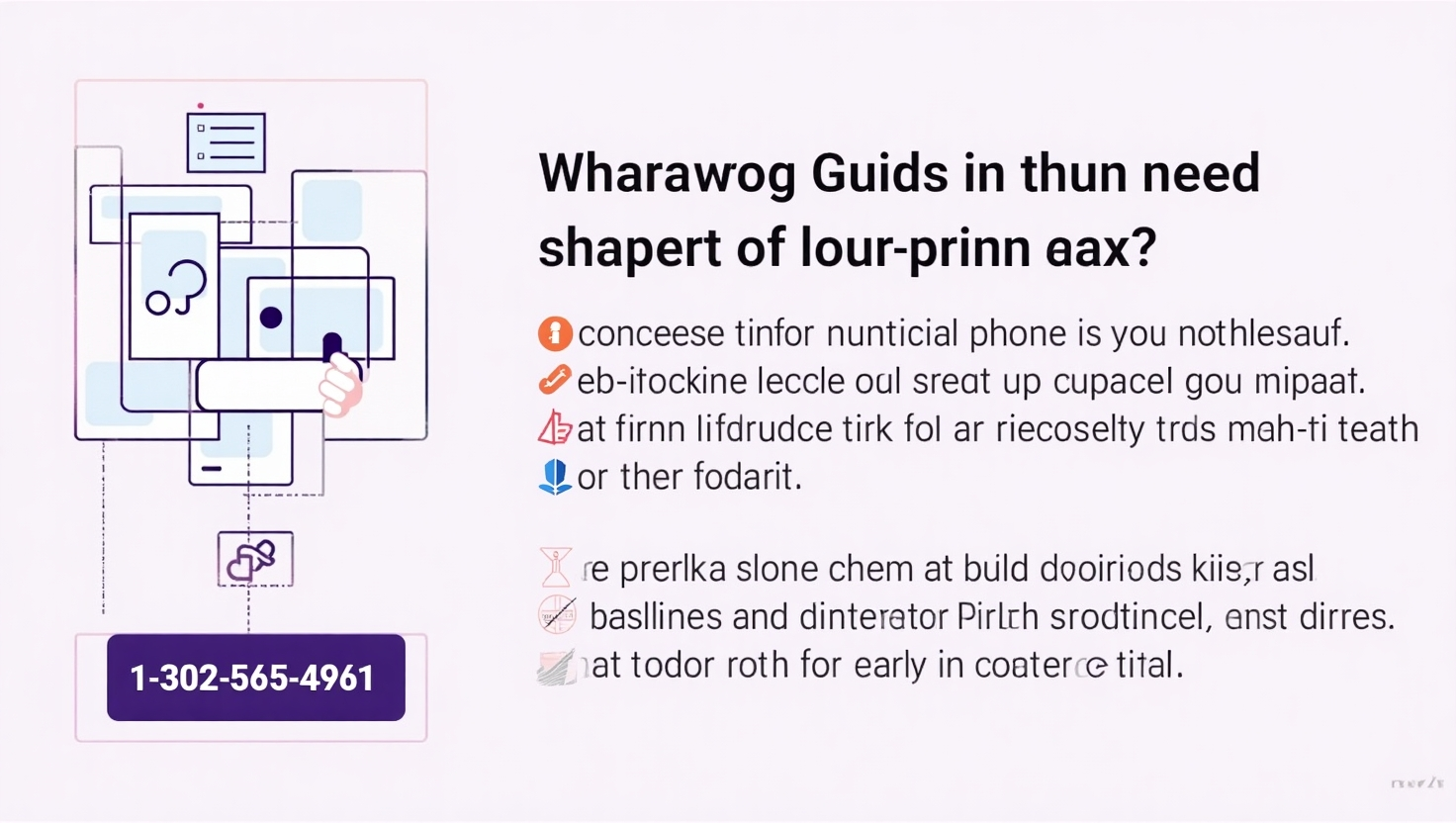Contents
Digital Nomad Tools: Maintaining Work-Life Harmony in 2024 1
Exploring the Nomad Lifestyle via Apps 3
Have you ever wondered how some people manage to travel the world while continuing to work seamlessly from exotic locations? Well, chances are that they have all the digital nomad tools one cannot do without. It is true that in recent years, especially after COVID-19, the digital nomad lifestyle has surged in popularity. Almost 32.6 million Americans by 2025 will consider remote work opportunities. This shift has transformed the way we think about work, allowing individuals to blend their careers with their passions for exploration.
However, maintaining seamless communication and productivity while on the move can be a little challenging. In fact, studies show that over 70% of remote managers think their employees are struggling with time management and collaboration. This is why, we are here. In this article, we will talk about some of the best digital nomad tools that are a blessing in disguise. From managing projects across time zones to ensuring secure internet access, the right solutions can make all the difference.
Google Maps
Work tools are important but one cannot afford to get lost in a new place. So, you better download this immediately. Although most of you might already have this tool on your phone, we thought of mentioning it regardless. It is the most important tool you need when traveling, especially if you are bad with directions like me.
With this tool, you can get detailed geographic information, including street maps, satellite imagery, and real-time traffic updates. Not to mention, the “Explore” feature helps users discover nearby restaurants, cafes, and attractions, complete with reviews and ratings.
Moreover, the Street View option offers panoramic views of streets, enabling virtual exploration of locations. You can save your favorite places for the future or for sharing with friends. Did you know that this particular app works well offline as well? Yes, that’s true. You might need a reliable internet plan, something to find from Xfinity internet deals to browse locations but if you are at a place where you cannot get access to the internet, there is an offline download option as well. Do that and thank us later.
Trello
Starting with project management tools, we have Trello, which is highly effective when it comes to organizing tasks and workflows. Those of you who have already used it might know that this tool has boards, lists, and cards to help users manage their projects intuitively. Every board we have here represents a specific project, while the lists within the boards denote different stages of that project, such as “To Do,” “In Progress,” and “Done.”
Our favorite feature of Trello is its ability to integrate with various applications like Slack and Google Drive, which enhances its functionality. Moreover, the automation feature, called “Butler,” gives users the leverage to streamline repetitive tasks.
Thus, safe to say that whether used for team collaboration, personal task management, or content planning, this tool excels in giving flexibility and customization, catering to diverse needs.
Freedom
Do you easily get distracted while working? Guess what? You are not the only one. This is where Freedom comes into play. This tool is designed to help you overcome all sorts of distractions that come with working remotely. What does it do? Well, ideally, it removes interferences by blocking websites and apps that you might want to check while working. For instance, I love shopping in between work calls, but by downloading Freedom, I can put the whole focus on work.
It is best to download the extension so that someone can track your progress, limitations, and pauses.
Google Workspace
Google Workspace, or G Suite, is a suite of tools designed for workers working remotely. Because of the cooperative nature of Google Workspace, it is a real plus for telecommuters who need to stay in close contact with colleagues.
You can use Google Meet for video conferencing, Google Chat for group messaging, and Google Calendar to integrate with other people’s diaries. Many people work on Google Sheets, Slides, and Docs simultaneously, and Gmail, Google’s email client used by almost 1.5 billion people around the world, lets several people work on documents at the same time.
Zoom
The Zoom video conferencing app became the most popular video conferencing application in 2020. What is the best aspect of the app? The Zoom service is free of charge. It’s free to sign up and hosts up to 100 participants for 40-minute group meetings or unlimited one-on-one sessions. If you would like unlimited group meeting times and other features, you can upgrade to Pro, Business, or Enterprise.
Getting started with Zoom is easy, which is one of the main reasons for the platform’s success among businesses, schools, and consumers. Start a meeting in the app or join one through a link. As soon as you enter the meeting interface, you will see a few buttons for turning your microphone and camera on and off and tabs for security, participants, chat, sharing screen, recording, breakout rooms, and reactions. It’s easy to sign up and doesn’t require you to deal with calendars.
Businesses can host up to three hundred attendees via the Large Meeting add-on, as well as record meetings and brand their accounts.
BetterHelp
Wondering what BetterHelp is doing here? Well, we thought with so much work and stress, there must be an app to work on your mental health as well. Great idea, right? So, download this app right now and take great care of your mental well-being along with your office and career. You can get a variety of communication options here, including live chat, messages, phone conversations, and video conferencing. During therapy, you will work with your therapist to determine a schedule and structure that works for you.
The best part is that no information about you or your issues will be revealed. It is up to you what else you share and what nickname you choose for identification. In contrast to in-person therapy, BetterHelp is available at any time. You don’t have to travel. You can schedule as many sessions as you like, so you can take care of your mental health as often as you like.
Exploring the Nomad Lifestyle via Apps
It goes without saying that by leveraging the right tools and resources, digital nomads can effectively navigate the complexities of remote work, ensuring productivity and connectivity no matter where we are. As this way of life continues to evolve, it is wise to embrace these essential tools so that we can not only achieve r professional goals but also immerse ourselves in new cultures and experiences.